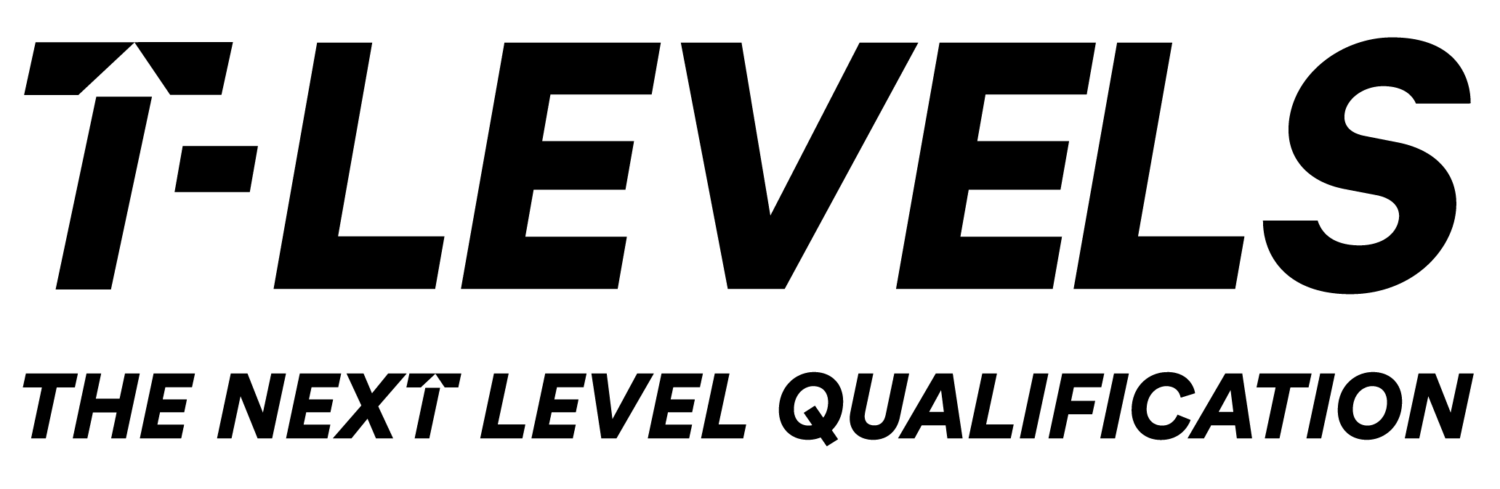Internet access is monitored to ensure compliance with the Information Systems Acceptable Use Policy.
Part of this monitoring system requires the installation of a certificate if you do not do this your system will not trust traffic from the internet and you will receive a warning message. You may be able to bypass the error message (this is consider bad practice) but the web browser may still show an error in the toolbar and you may find you have problems with the internet.
Each client operating system and web browser have different methods to import certificates. Instructions for the most common operating system and web browsers are described in the next sections. For other operating systems and browsers, see the manufacturer's documentation.
Before installing the FortiGate SSL CA certificate, even if you bypass the error message by selecting Continue to this website, the browser may still show an error in the toolbar. After you install the certificate, you should not experience a certificate security issue when you browse to sites on which the FortiGate unit performs SSL content inspection.
If you view the website's certificate information, the Issued by section should contain "Wiltshire College", indicating that the traffic is subject to inspection as outlined in the college's IT code of practice.